Career widget
Career widget is customizable JavaScript which you can place into your company website.
Career widget displays all available information about vacancies posted from Teamio such as a list of open vacancies, job description and reply form.
How to implement it
We are providing a piece of JavaScript code snippet which needs to be placed into your website wherever your career section should be displayed.
Once you have configured the widget send us a request for the API key and widget ID which needs to be put into snippet configuration.
Snippet renders HTML structure with simple theme and other styling of it is up to you.
Usage
Paste this code into your web page.
<div id="capybara"></div>
<script type="application/javascript">
var __LMC_CAREER_WIDGET__ = {
apiKey: 'example_api_key',
widgetId: '12345000-0000-1000-a000-000000000000',
selector: '#capybara'
};
</script>
And this script (widget) you can put anywhere into head or body of html document (for example at the end of body or into your footer):
<script src="https://snippet.capybara.lmc.cz/js/widget-3.x.x.min.js" async defer></script>
What to do after installation
- By default widget scrolls to the container with embeded snippet. If you have navigation bar with fixed position on your site a part of content could be hidden. You can configure default scrolling. Take a look at Options.
- Buttons and text inputs in vacancy detail and reply form have default styles. We recommend to check how it looks on your website. It will be easier for users to fill in the form and send reply.
- The part of a reply form is a checkbox for give user consent to a company for processes personal data. We recommend to check if checkbox is part of this consent. Otherwise users won’t be able to give consent to an employer.
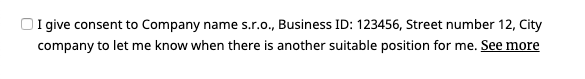
Script urls
https://snippet.capybara.lmc.cz/js/widget-<major-version>.x.x.min.jsfor latest major releasehttps://snippet.capybara.lmc.cz/js/widget-<semver-version>.min.jsfor specific release
Examples:
https://snippet.capybara.lmc.cz/js/widget-3.x.x.min.jshttps://snippet.capybara.lmc.cz/js/widget-3.2.1.min.js
We recommend to use
widget-<major-version>.x.x.min.jswhich is already up to date with latest major release.
We also recommend to load script directly from our servers to stay up to date with latest features and bug fixes.
Releases
- 3.x.x:
https://snippet.capybara.lmc.cz/js/widget-3.x.x.min.js - 2.x.x:
https://snippet.capybara.lmc.cz/js/widget-2.x.x.min.js - 1.x.x:
https://snippet.capybara.lmc.cz/js/widget-1.x.x.min.js
Changelog
See latest changes in our public changelog file.
https://snippet.capybara.lmc.cz/changelog.html
Configuration
You can pass configuration options to the widget by definition variable __LMC_CAREER_WIDGET__:
var __LMC_CAREER_WIDGET__ = {
...options
}
Widget will be rendered automatically after script is ready.
Options
apiKey: string: credentials for communication with API backend; will be generated by us.widgetId: string: identification of exact widget; will be generated by us.selector: string: id or class name of html element in which will be widget renderedgtm: GtmConfig: enables Google Tag Manager tracking; by defaultnullid: string: Google Tag Manager tracking idinsertScript: boolean: inserts Google Tag Manager tracking script; by defaultfalse
verbose: boolean: enable debug logging into console; disabled by defaultscrolling: ScrollOptions: defines scrolling options after render pageoffsetTop: number:x-coord; by default0behavior: string: Enum from ScrollToOptions dictionary; by defaultsmooth
disableTracking: boolean: when true it disables storing tracking id into Local Storage; false by default
Routing
For routing between widget views/screens/pages we are using query strings. Widget adds its query string parameters to an existing url and its parameters. It does not modify or replace existing url format or parameters
Please, make sure that your web server does not remove query string parameters from url. If so, please modify your webserver configuration or contact us for further assistance.
Examples
- Index view:
/ - Index view with pagination:
/?p=2 - Detail view:
/?r=detail&id=cpbr-1000000000 - Reply form view:
/?r=reply&id=cpbr-1000000000
Events
You can add event listener to root container element and listen to widget custom events.
All events are bubbling { bubbles: true }.
Custom Events
Rendered
Events are dispatched after component is rendered.
LMC_career_widget_listingRenderedLMC_career_widget_detailRenderedwith{ detail: { jobAdId, positionName, customFields}}LMC_career_widget_replyFormRenderedwith{ detail: { jobAdId, positionName, customFields}}LMC_career_widget_replyFormHoorayRenderedwith{ detail: { jobAdId}}LMC_career_widget_errorRenderedwith{ detail: { errorType: 'generalError | positionError | pageNotFound'}}LMC_career_widget_pageRenderedwith{ detail: { pageType: 'listing | detail | replyForm | hooray', jobAdId, positionName, customFields}}
Transition
Events are dispatched on transitions between pages.
LMC_career_widget_pageLeftwith{ detail: { pageType: 'listing | detail | replyForm | hooray', jobAdId, positionName, customFields}}
Example:
<script>
function eventHandler(event) {
console.log('The detail is: ' + JSON.stringify(event.detail));
}
var container = document && document.getElementById('capybara');
container.addEventListener('LMC_career_widget_listingRendered', eventHandler);
</script>
Support
If there is something that does not work or if you need to get API Key or WidgetId, please, contact us.